What’s so good about tweetable links and tweetable quotes?
The answer is simple: They bring you more traffic from Twitter.
If you have a sentence, quote or a sound bite that you think people would love to share, you must make sharing super easy for them.
People are usually lazy, and after they’ve read your awesome post they will not take the time to open up Twitter and paste in the quote to share it. And sure thing, nobody will bother to add your handle and a link to your blog post before tweeting.
I’m sure you have noticed a lot of blogs, using tweetable links and quotes, embedded in their content. By clicking these links you can instantly tweet specific quotes and sound bites alone from the whole post.
Every tweet like this has a link to the post itself, which naturally brings you more traffic from Twitter.
I’m going to show you how to create a tweetable link and a tweetable quote inside your content.
There are several ways; it’s up to you to choose what is best for you.
1. Creating tweetable links manually
You can create tweetable links in your content manually by embedding quite a simple HTML code in your page.
<a href=”http://twitter.com/home/?status=…”>tweet this </a>
Where “tweet this” is a call to action, an anchor text your visitors will actually click.
Let’s see how it works on a telling example.
Say, you have a quote and you want it to be tweeted with a link to your post and a reference to your twitter handle.
Here’s what you do:
1) Pick up a text or quote to be tweeted
Content marketing’s really a question of marketing your content
2) Go to bitly.com, tinyurl.com or goo.gl and get a shortened version of your post link
3) Put it all together into the HTML code
<a href=”http://twitter.com/home/?status=Content marketing’s really a question of marketing your content http://goo.gl/zPU4VX @nickchurick” target=”_blank”>Tweet this!
Using target=”_blank” will make a tweet window open in a new tab of your visitor’s browser.
Here’s what you get:
Content marketing’s really a question of marketing your content
You can check how it works by clicking “Tweet this!”
Alternatively you can use whole quote text as anchor text, but as for me, that does not look too good.
Content marketing’s really a question of marketing your content (click to tweet)
2. Using Clicktotweet.com website
Clicktotweet.com website allows you to get a link to add to your anchor text in page. Just type in or paste the text into the box on site and clicktotweet.com will generate the link for you.
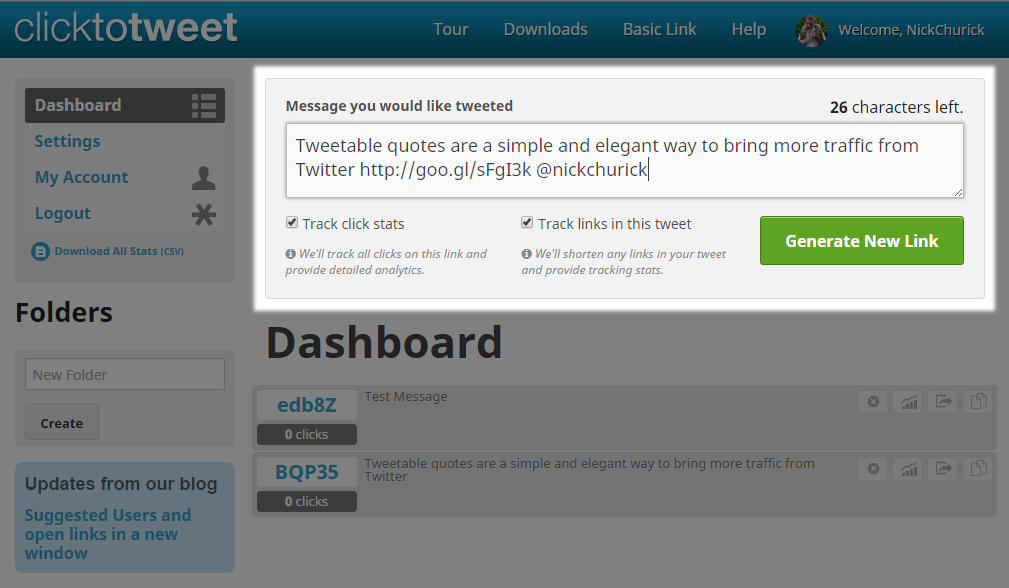
Here’s the link I got: http://ctt.ec/i126d
Just insert it as a link for your anchor text.
Tweetable quotes are a simple and elegant way to bring more traffic from Twitter. Tweet it!
3. Creating tweetable links and a tweetable quotes in WordPress
If you are using WordPress and want to add tweetable links and tweetable quotes in your pages, then you’re really lucky.
With TweetDis plugin for WordPress you can do this amazingly quickly and easy, and get astonishing results.
Just select any text in your WordPress editor and click the plugin’s icon.
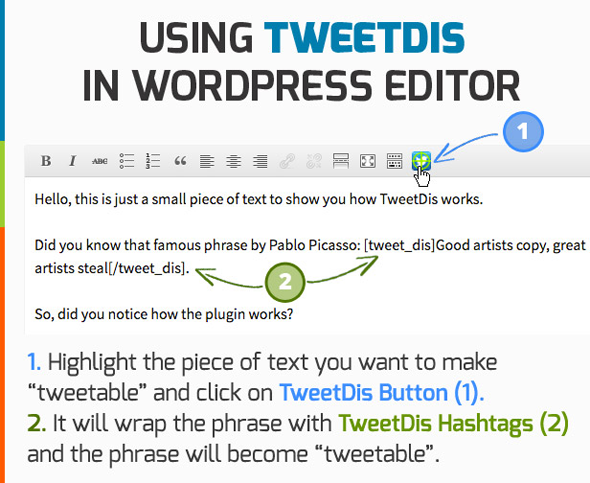
Choose one of the cool templates and that’s it! You will get an awesome-looking tweetable quote box.
With TweetDis you can hint any text and make it tweetable . Just click the previous sentence and you will see how it works.
You can even make tweetable images with TweetDis WordPress plugin.
Image original at Huffingtonpost.comProbably the most awesome feature of TweetDis is “Authority Template”.
You can easily create tweetable quotes with the author’s name and author’s image and they will add more style to your pages, apart from insanely bringing you more tweets and thus more Traffic to your site or blog.
So if you still haven’t tried tweetable links and tweetable quotes on your blog or website, you should definitely do.
You will be impressed by the results they bring. And even better results, delivered to you by TweetDis WordPress plugin.
 Tweetable Quotes | TweetDis Plugin Get More Tweets
Tweetable Quotes | TweetDis Plugin Get More Tweets

