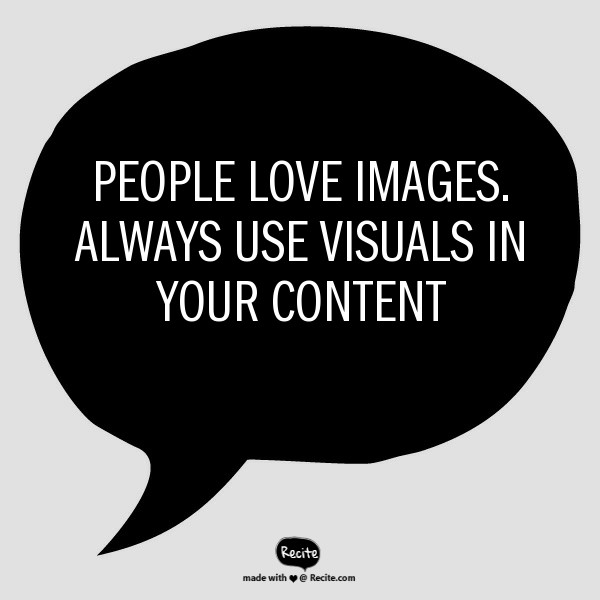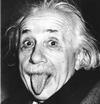The click to tweet concept is widely used on numerous websites and blogs all over the web. The best teams and individuals, who are no strangers to content and social media marketing, embed tweetable quotes in the bodies of their posts.
Just check out these recent posts:
- How Corina Ramos makes money working from home! – Enstine Muki
- 6 Super Easy Content Editing Tricks That Will Save You Oodles Of Time – CoSchedule
- 29 Experts Share Their Conversion Optimization Wisdom – CrazyEgg
- Why Your Blog Posts Don’t Get Shared (And 5 Kinds of Content that Gets Shared) –
They all have tweetable quotes!
I found these off the top. There are thousands other websites, that use click to tweet strategy.
How can this post help you?
In this post I will introduce you the most popular click to tweet WordPress plugins, which make creation of tweetable quotes easy, fun and effective.
It will be up to you what tool to choose for your own click to tweets.
What makes click to tweet quotes (aka tweetable quotes) strategy so popular?
The are several answers, and they all are truly significant:
- It brings extra traffic from twitter
- It makes your content more shareable
- You can create stand-alone micro-content inside your blog posts
The main aim of click to tweet plugins is to make a part of your text or a quote box on your page easily shareable for your readers.
It can be shared alone from the whole e.g. blog post, but the tweet will have a link to your page or post. Actually it can link to any page, but let’s keep consistent.
The most popular click to tweet plugins as for the August 2015
There is a number of WordPress plugins, enabling you to create tweetable quotes. Some can make nice quote boxes, some just wrap your text with tweetability.
Here I will introduce you to the most popular plugins today.
- Click to tweet by Todaymade
- Click to tweet by (surprise, surprise) ClickToTweet.com
- Better Click To Tweet by Ben Meredith (we’ll check if it is really “better” and
- TweetDis by Tim Soulo
Here we go!
1. Click to tweet plugin for WordPress by Todaymade
Originally Todaymade used click to tweet boxes in their own blog posts only. But then they pumped to releasing the plugin for all of us to use.
The concept is simple – create beautiful Click To Tweet boxes anywhere in your blog post
Let’s see how it works.
You click the plugin icon in the visual mode of your WordPress editor,
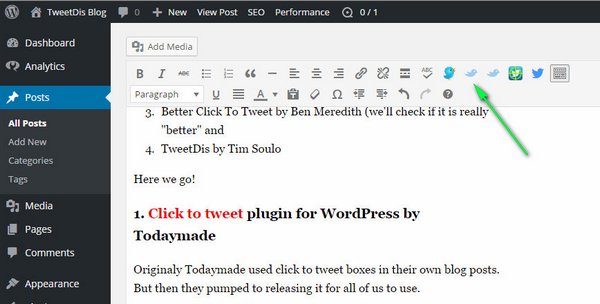
type in or paste your quote in the emerged box, click OK – and that’s it.
Here’s the result
The plugin will automatically add the page URL to your tweet. So mind your quote length.
The plugin does not provide any options, except for automatically adding your twitter handle to the tweets.
Plugin settings page:
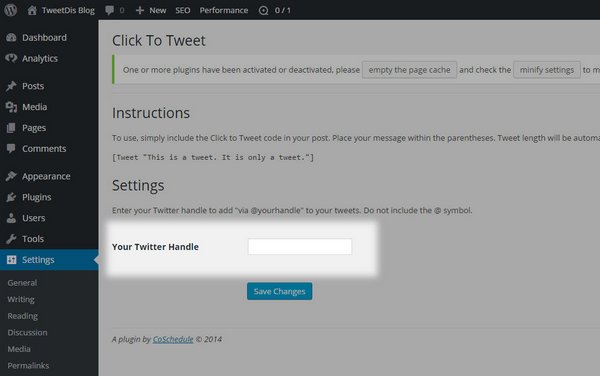
As you can see, the plugin is easy to use, but does not allow any options and the quote box is always standard.
2. Click to tweet plugin for WordPress by ClickToTweet.com
ClickToTweet.com website together with manual crafting of tweetable links used to be the only ways of creating click to tweet quotes on your pages. And it is still fair for those who do not use WordPress.
Later ClickToTweet.com has launched their own WordPress plugin, making the creation of tweetable quotes much more faster, than by using the website service.
Here’s how it works:
When you click the plugin button, it automatically connects you to the clicktotweet service.
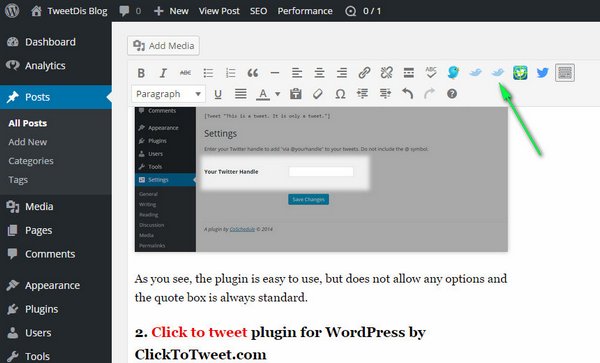
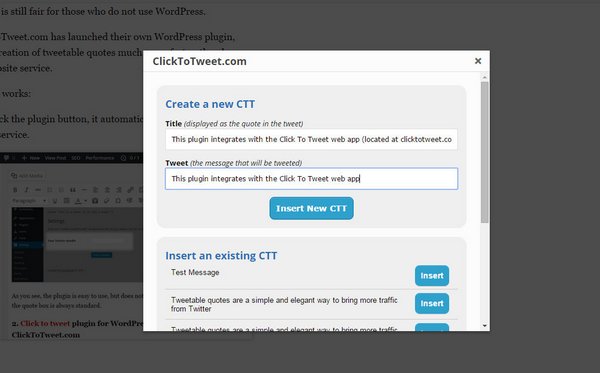
As you can see from the screenshot above, the strong part here is that you can have different texts in the quote box and in the tweet. This often comes in handy in order to shorten some quotes (remember, we are limited by Twitter count).
The end result is very similar to the one we’ve got with click to tweet by Todaymade.
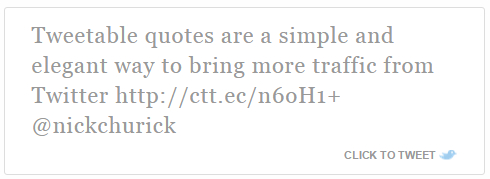
The inconvenience here is that you have to fill in the link (or shortened link) manually, as well as a twitter handle, next to the tweet text. So if you want your tweet to have a link to your post, you have to edit it after you are 100% sure what the page URL will be.
3. Better Click To Tweet by Ben Meredith
Now let us see how “better” Better Click To Tweet plugin for WordPress is.
The sequence of creating tweetable quote boxes is the same as for the two previous plugins. Click the plugin’s icon in WordPress editor, visual mode.
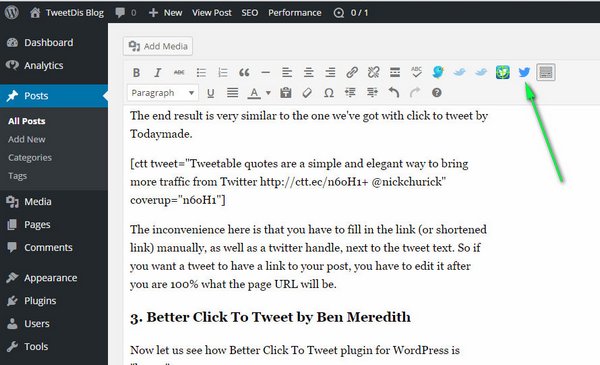
Insert the text of your quote in the adjacent field and click “OK”
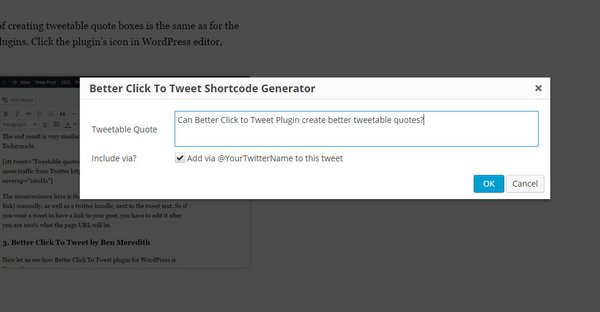
You can also choose whether to include your Twitter handle to the tweet text or not.
Here’s what we get:
[bctt tweet=”Can Better Click to Tweet Plugin create better tweetable quotes?”]
The link to your post will be automatically added to the tweet text, which is OK.
Let’s see the plugin’s settings.
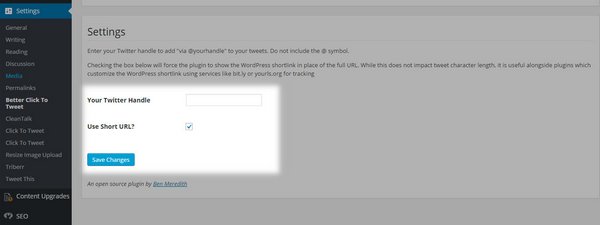
You can define your Twitter handle and choose whether the plugin will use the full page URL or a shortened one.
Generally, it’s almost the same as click to tweet plugin by Todaymade. Maybe “better” in small details.
Have you already made up your mind what tool you will use for your tweetable quotes?
Hold on a bit. There is another tool you must know about first.
4. TweetDis by Tim Soulo
Some of the users call this plugin “a click to tweet on steroids”.
Fair enough. This tool has all the beat features of the above mentioned plugins plus much, much more!
It has numerous designs for quote boxes, which can be adjusted to match the style of your site, it can make any part of your text tweetable, and it makes your images tweetable as well.
With TweetDis you do not have to copy your quote text and paste it into the plugin’s window. Just prepare the text in your editor, select it and click the TweetDis icon.
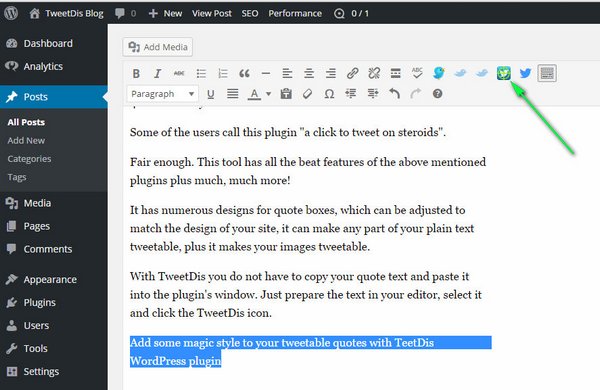
Select one of the 16 available templates to get the awesome tweetable quote box for your page and click “OK”.
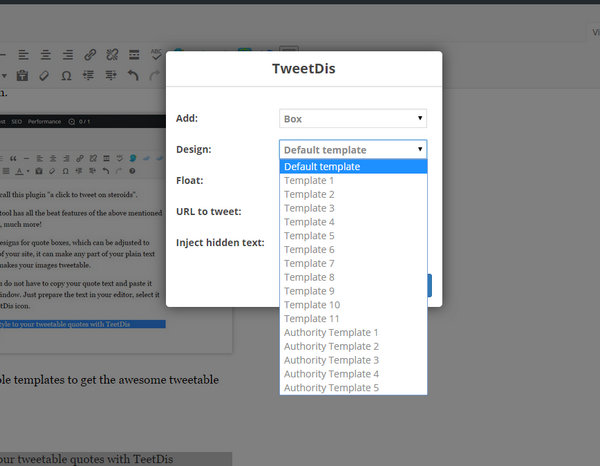
Here’s a fine example of a quote box by TweetDis:
With TweetDis plugin for WordPress you can make any part of your text tweetable , not only the quote boxes, with “Hint” option.
You can also make your images tweetable:
And my favourite one: Authority templates.
A tweetable quote with author’s name and image:
The newest plugin feature is a custom text for all your tweetable quotes. Now the text of a tweet does not have to repeat the text, of a quote box. And that is often extremely useful!
There are tons of other customization options:
- different color schemes to match your website design
- 2 URL shorteners to choose between (or no shortening at all)
- adjustable text and box size
- 6 templates for tweetalbe images
- and many other
There is only one unfortunate disadvantage of TweetDis plugin: it is not cost-fee. But what is the plugin’s price compared to all the amazing opportunities it provides?!
Now you can make up your mind, what tool is the best for you.
One thing I can tell for sure: a click to tweet plugin is a must-have for every WordPress user.
What do you think of a click to tweet concept? Does it work for you? Would you like to give it a try? Please write
Please dont’ forget to share this post. I really need it! AndBy sharing stuff you make blogging world better!
And I desperately need your comments! 🙂
 Tweetable Quotes | TweetDis Plugin Get More Tweets
Tweetable Quotes | TweetDis Plugin Get More Tweets