Sell TweetDis & Get Your 50%
1. How to become our affiliate:
We sell TweetDis through ClickBank.
If you’re already a member of ClickBank, just replace XXX in the url below with your Nickname and that would be it
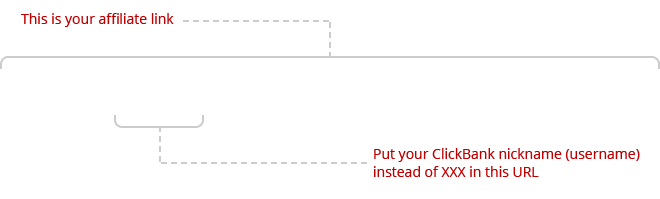
Now whenever someone will click your affiliate link and purchase TweetDis plugin, your ClickBank account will be automatically credited 50% from its price.
Our affiliate program is powered by ClickBank HopLink Cookies. This ensures that if a customer clicks on your affiliate link and ends up buying the product within 60 days by directly visiting TweetDis site, you get credit for the sale and receive a commission.
It's really THAT EASY!
If You're New To ClickBank
No worries, registering at ClickBank is easier than registering an email account.
Just go to https://www.clickbank.com/;
Click the "SIGN UP" button in upper right corner;
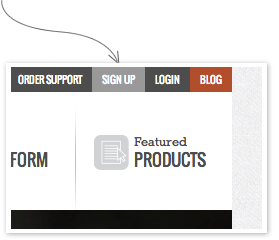
Fill in all the required fields, choose your username and click "Submit Account Registration".
Once you're able to login to ClickBank with your username and password - you're all set!
Now you can put your ClickBank username into our affiliate URL (explained above) and sell TweetDis.
2. How To Sell TweetDis:
The single most effective way to sell TweetDis would be to educate your blog readers why it’s cool and how to benefit from using it.
You can see me do this in the following article:
How To Get 200% More Tweets On Your Articles(just rewrite this article on your own blog and it will bring you sales)
You can also go through your past articles about Twitter & Social Media Marketing and edit them to reference TweetDis with your affiliate URL.
To make some instant sales you can send an update to your email list
and let people know about this nice plugin.
You can either send them direcly to the sales page with your affiliate
link or make them read your article, explaining why TweetDis is cool.
You can put such an email onto your autoresponder, so that every new
subscriber will get it. This would be a nice passive income.
Want to Customize our Advertising Banners?
If you would like to make any changes the TweetDis banners we’ve provided, you can do so by downloading this file and editing the .PSD files.
 Tweetable Quotes | TweetDis Plugin Get More Tweets
Tweetable Quotes | TweetDis Plugin Get More Tweets 















